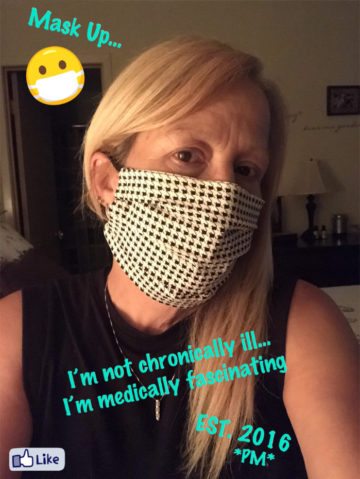High Fives for Sharing
Create your MSU Myositis Mask Meme and share the story of your #MyositisLIFE in a Pandemic World
Sponsored by Corbus Pharmaceuticals
Upload a picture of you wearing a mask, use creative language to make an interesting meme, then use the description field provided to write a note (short story) sharing what it is like to live with myositis during the COVID-19 pandemic. If you don’t already have a mask, here are some sew and no-sew mask instructions to make one!
You can create Memes right here on our website. Or, if you prefer to use a photo instead of a meme, select Image rather than Meme when creating your post.
What is a Meme?
In this context, we are using Memes to provide you with completely virtual participation in our “selfie-sign” campaign. Memes are images with text added, sometimes funny, but for this purpose, just enough text to tell a mini-story about you wearing your mask.
Remember:
- If there are other people in your photo used for a Meme, consider getting their permission before sharing.
- Editors reserve the right to reject Memes that include offensive symbols, language, or hate speech.
Upload and Create your own
To create a post you must be logged in to your #MyositisLIFE account. If you have not yet created an account, it is quick and painless, and free. Register here.
Follow these steps to create and submit your MSU Myositis Mask Meme:
If you prefer to share an image without the meme features, choose Image, and follow the instructions below, skipping number 6.
-
- Click “Compose” at the top right of the site (this button is also found in other locations) and choose Meme or Image.
- Category: choose Myositis Mask Memes.
- Tags are optional: Enter 2-3 tags (specific keywords) such as the type of myositis you have, or words like caregiver, MSU supporter, etc. Begin typing and tags already available in our system will auto-show for you to select. If yours doesn’t, enter it anyway.
- Click Browse Image to select a photo to upload.
- Images formats allowed include png, jpg, or gif format. The maximum upload size is 4MB.
- Above the image preview, enter a title for your post.
- If you selected Meme:
- Next, edit the text on your Meme:
- Click the placeholder text (located at the top and bottom of your image). The placeholder text does not disappear when you click on it; just start typing to replace the text.
- To activate editing tools, click the blue gear icon. These tools allow you to change fonts, colors, and more.
- Next, edit the text on your Meme:
- Enter a description for your Myositis Mask Meme or Image post.
- This is where you will tell your short story about your Mask Meme.
- This box provides word processing options. Format the description as you would like it to appear on the website. These options also allow you to add additional images, quotes, and hyperlinks.
- To preview your post as it will appear on the site, click Save Draft and then click Preview.
- These buttons are located at the very bottom of your browser window, (Drafts can be found under your Profile > Submissions)
- Click the blue Publish button when you are ready to submit the final to an editor for live publishing.
Create your Myositis Mask Meme. Click Compose at the top of the site to get started!